 |
transfer and recharging of ones mobile phone through the network provider.
Before we
look at How To Download Access Bank Mobile
App, lets know that there are lot more benefit that is attached to using
mobile app, they include; more revenue and bonus from the bank, fast and speed
transactions. Now let us discover How To
Use Access Mobile App below;
How To Use Acess Bank Mobile App Faster Upon Activation
- 1. Download and install the Access Mobile Money Activation App @ Access bank
- 2. Open the app and select “Register’’
- 3. Accept the terms and Conditions
- 4. Register on the App by the few short steps below;
- · Enter your Acess online user ID or 16-Digit debit card number and any of your account numbers. A4- digit registrtion code will be generated and sent to your registered phone number as an SMS
Note: If you need the debit card number,
your user id will also be sent in the same SMS. Access mobile phone cam as well be used.
- · Enter the access online ID and /or registration code and select submit
- · Choose a password – not less than 6 characters and confirmit; choose a 4-digit PIN for transactions, reconfirm the PIN and select confirm.
Contact informations
For more
information you can call Access call centre on 07003000000, and send a mail
to [email protected]
or send a quick SMS to 30811
We
believe this aricle on How To Use Access Mobile App has being able to educate us. Do well to share this post to
friends on Facebook, Twitter, Whatsapp , Instagram etc.
We
will like us to air our views right and we will in return give feed back. This
can be done by making use of the comment box below. Thanks
Access Bank Mobile Banking Activation - How to use Access Bank App
 Reviewed by Victor K.Okorie
on
January 11, 2018
Rating:
Reviewed by Victor K.Okorie
on
January 11, 2018
Rating:
 Reviewed by Victor K.Okorie
on
January 11, 2018
Rating:
Reviewed by Victor K.Okorie
on
January 11, 2018
Rating:

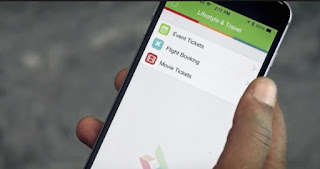













No comments: